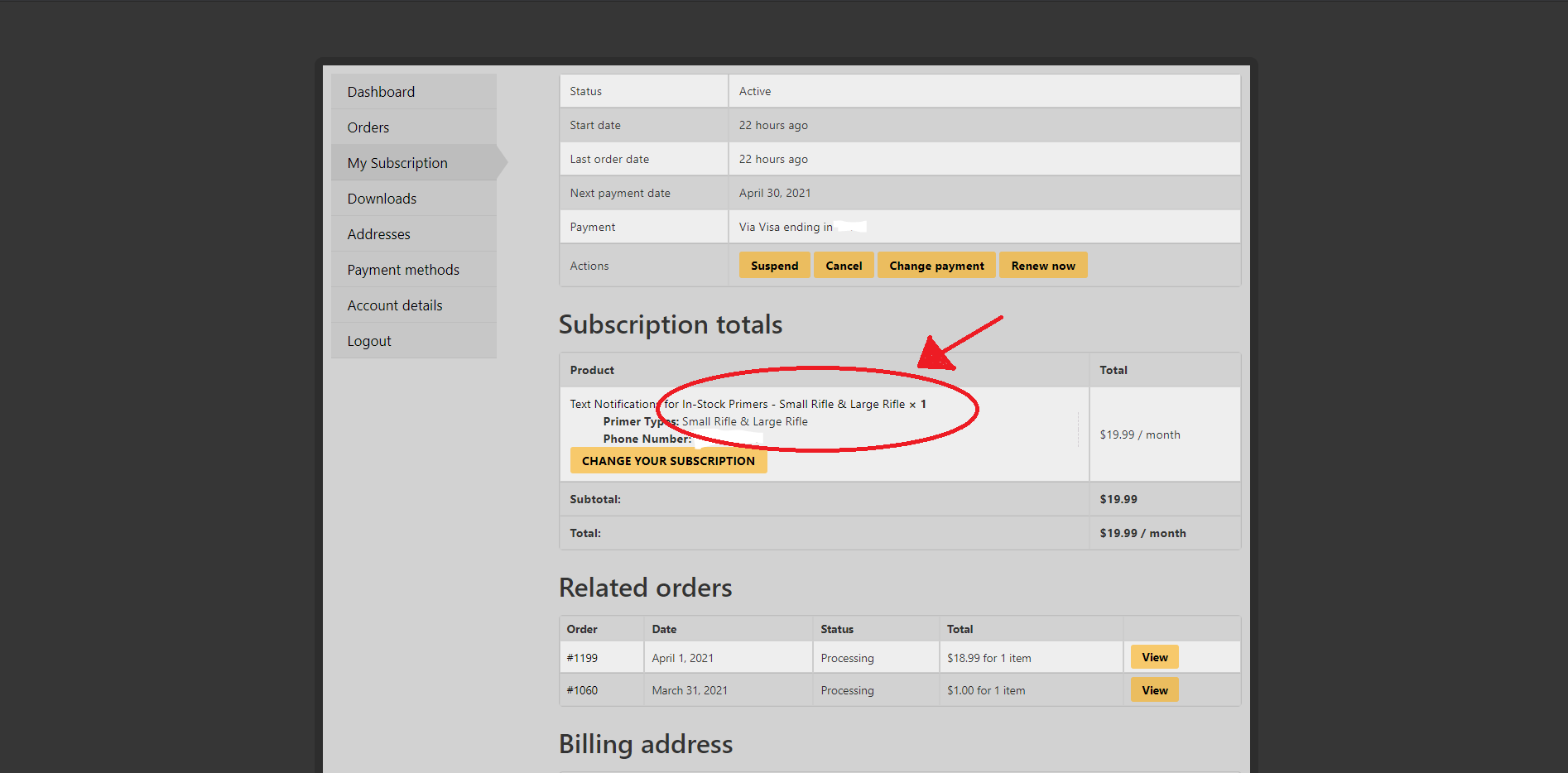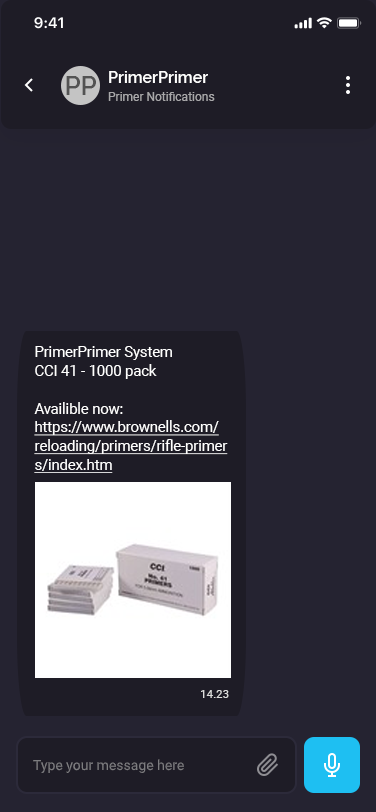How to Change Your Subscriptions
At long last we are ready to begin pings for LRP, SPP, and LPP’s.
We greatly appreciate yalls patience with us while we buttoned up the lists of products across all the different sites.
Now much like when we started with SRP’s this is not 100% perfect. There will be bugs and false notifications. However we have learned a ton from this month after the initial SRP launch so this should be a smoother ride.
This Document is going to serve as a walkthrough for those who would like to change their subscription to get notifications for other types of primers.
Step 1
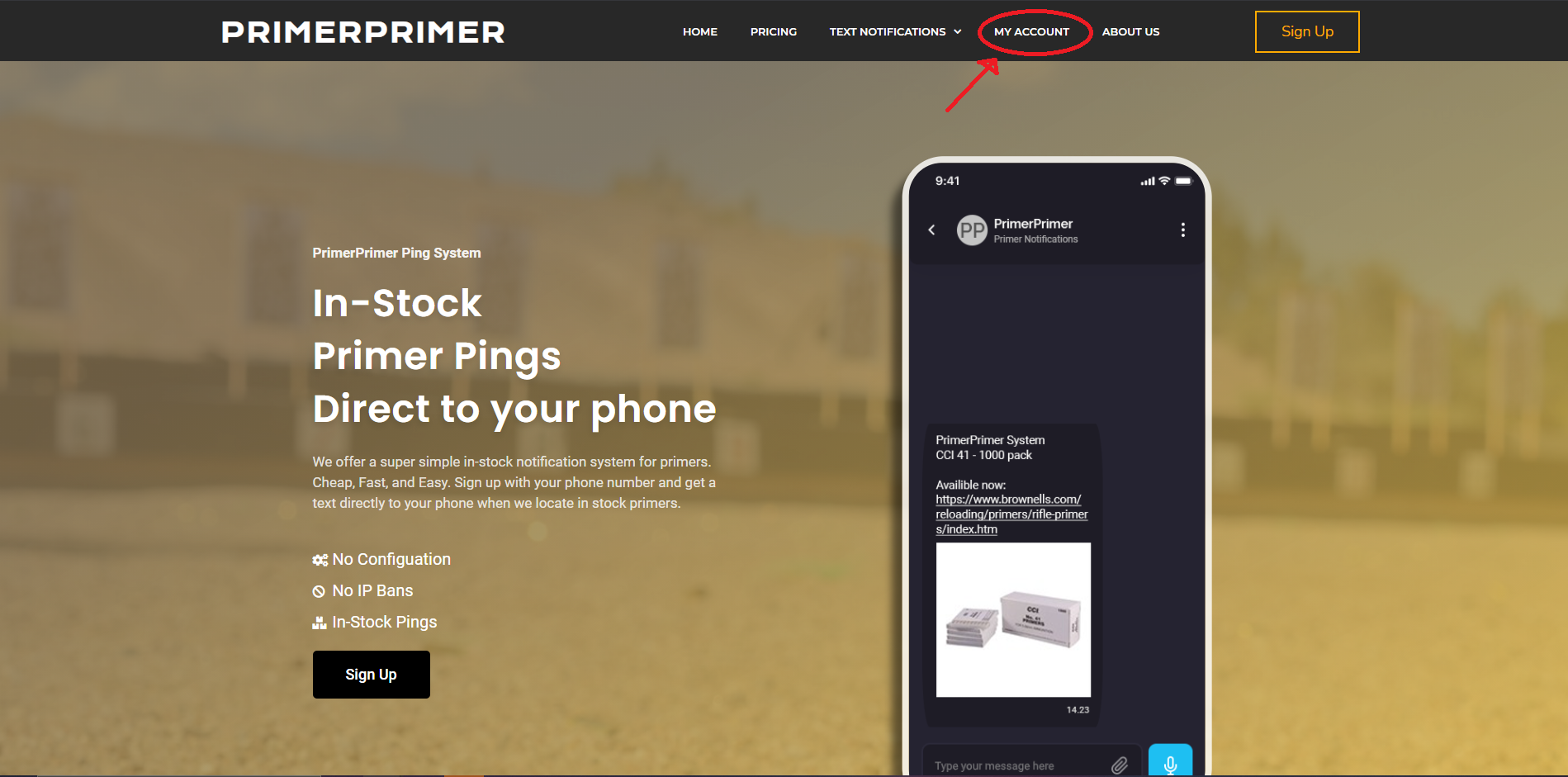
This may sound pretty obvious but we want to be sure to cover all bases.
You will want to go to primerprimer.com and select the My Account tab at the top of the website
Once you are in the My Account section you will look at the left hand tabs and select the My Subscriptions tab.
Step 2
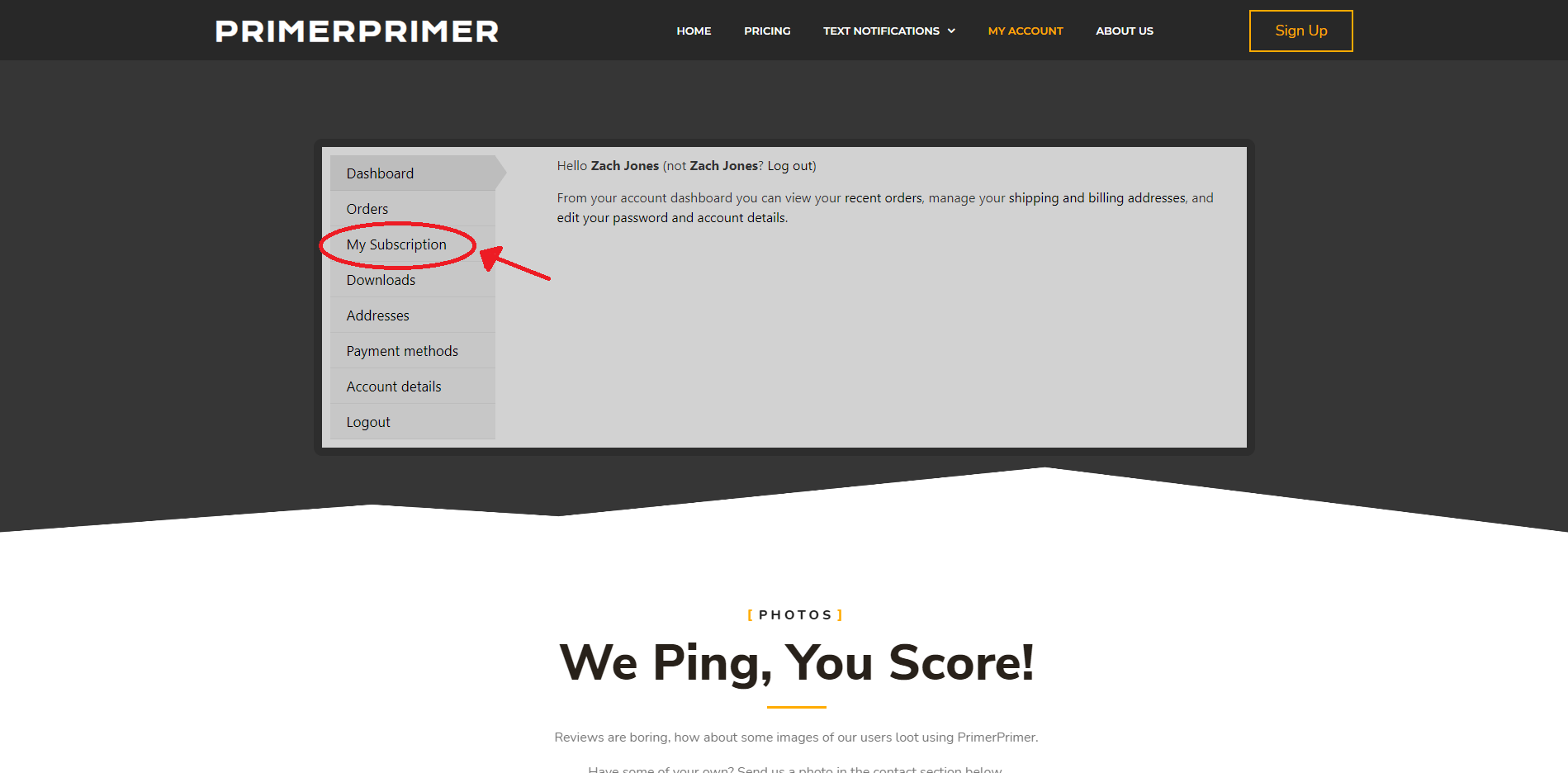
Step 3
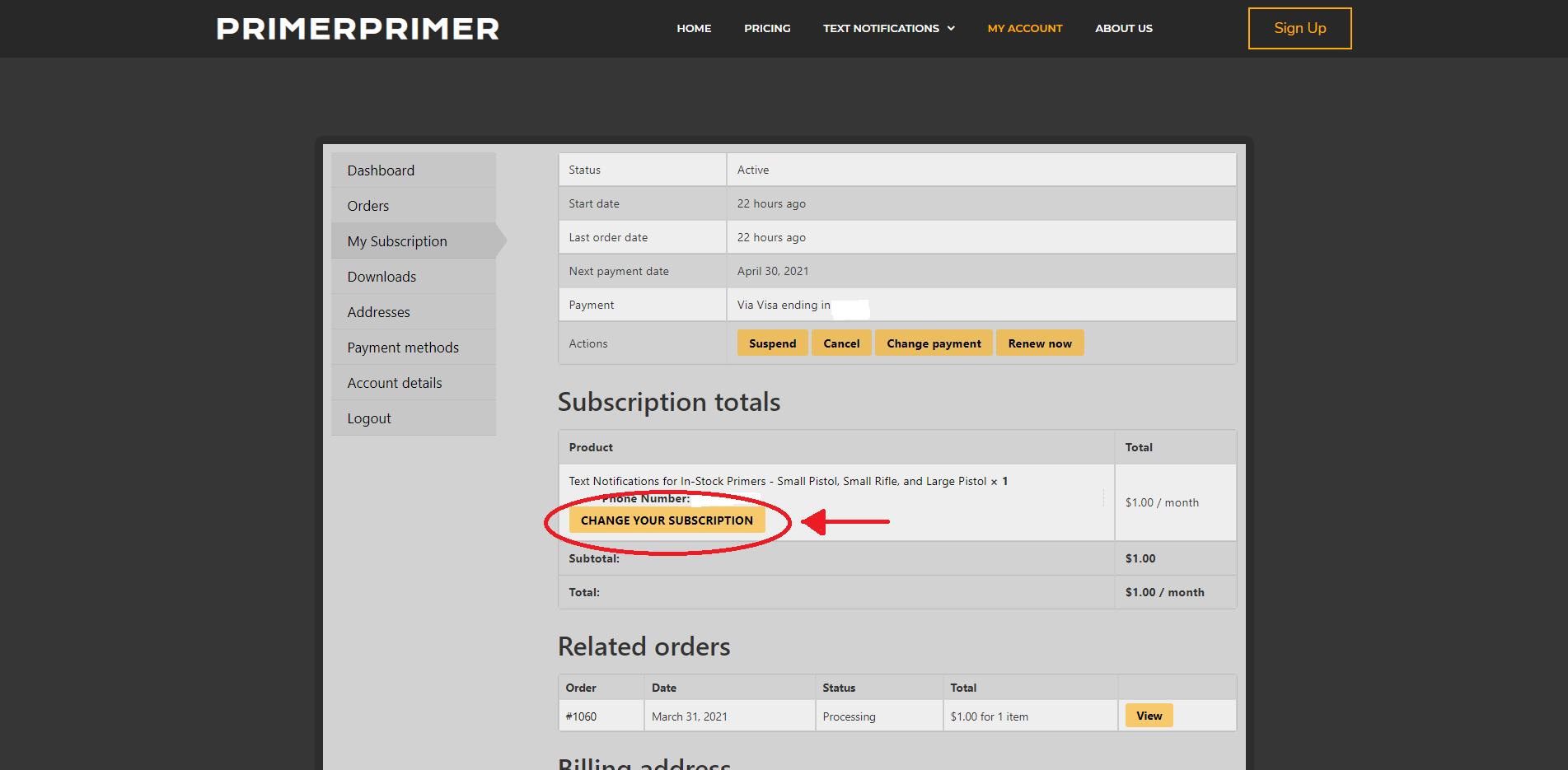
Once you're in the My Subscriptions section you will click CHANGE MY SUBSCRIPTION.
The Change My Subscriptions page will look identical to the normal product selection page. However, in the top left of the page, it will say Choose New Subscription.
Step 4
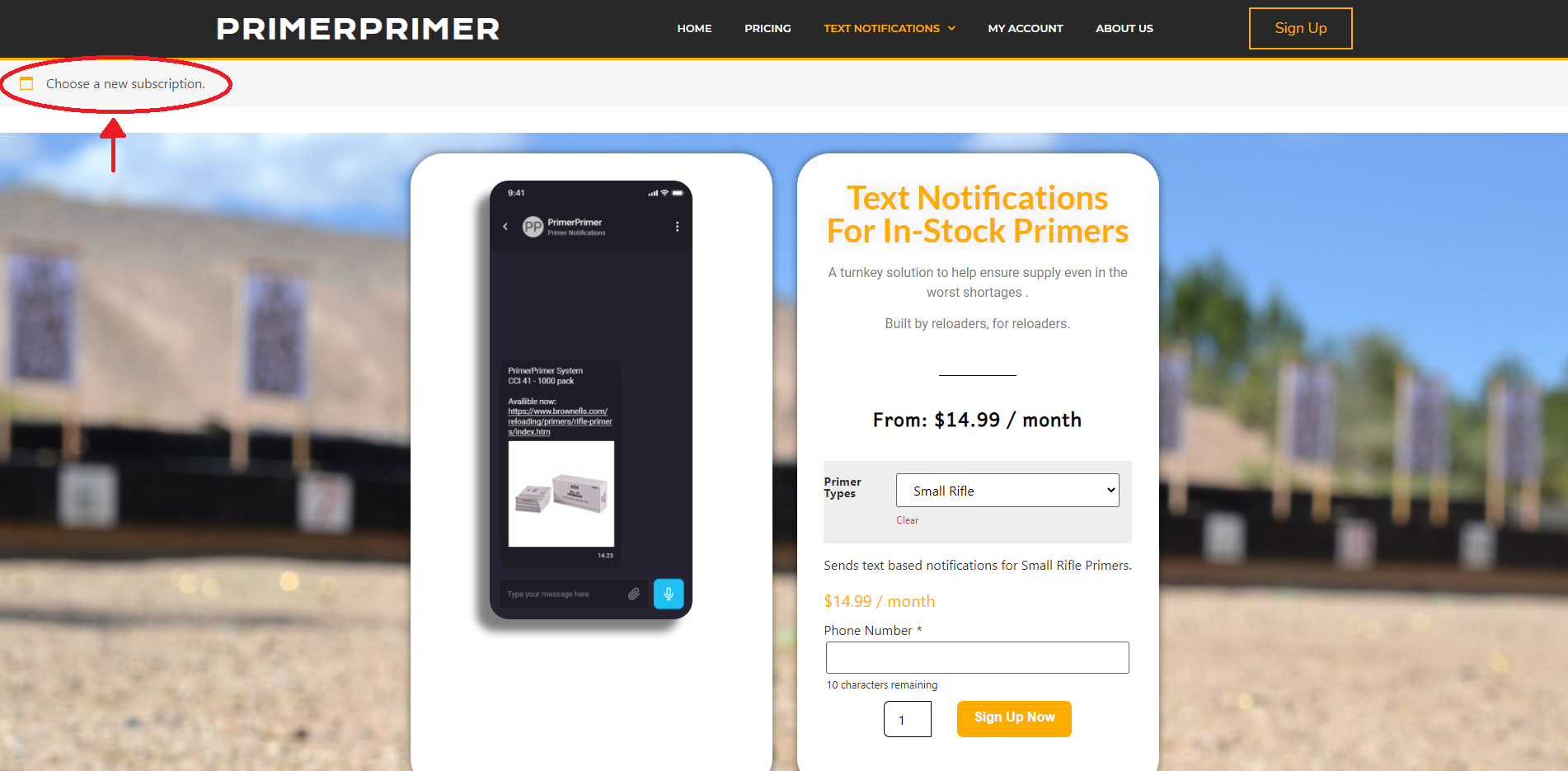
Step 5
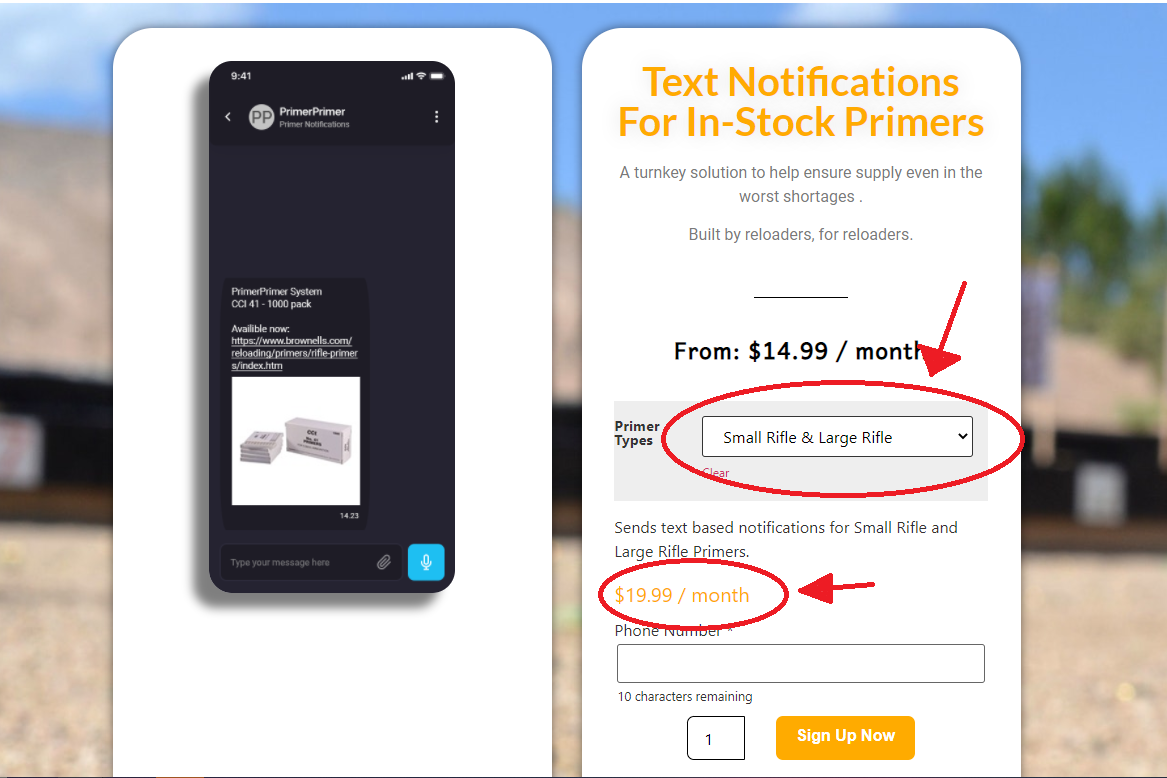
You can now select any new type of primer to follow or new combination of primers to follow.
FYI - Choosing a new primer type WILL REMOVE your current subscription. I.e. If you are subscribed to SRP’s only and change it to LRP’s only you will NO LONGER get notifications for SRP’s. You can choose any number of combinations of primer notifications in the drop down menu.
NOTICE - In the previous image I was subscribed to ONLY SRP’s. Now I am subscriber to both SRP’s and LRP’s. Increase of notification subscriptions does mean an increase in price. After the initial $14.99 a month there is an increase of $5 per number of primer types.
After you hit sign up now you will be brought back to the checkout page. Input your payment info like before and you are good to go.
Step 6
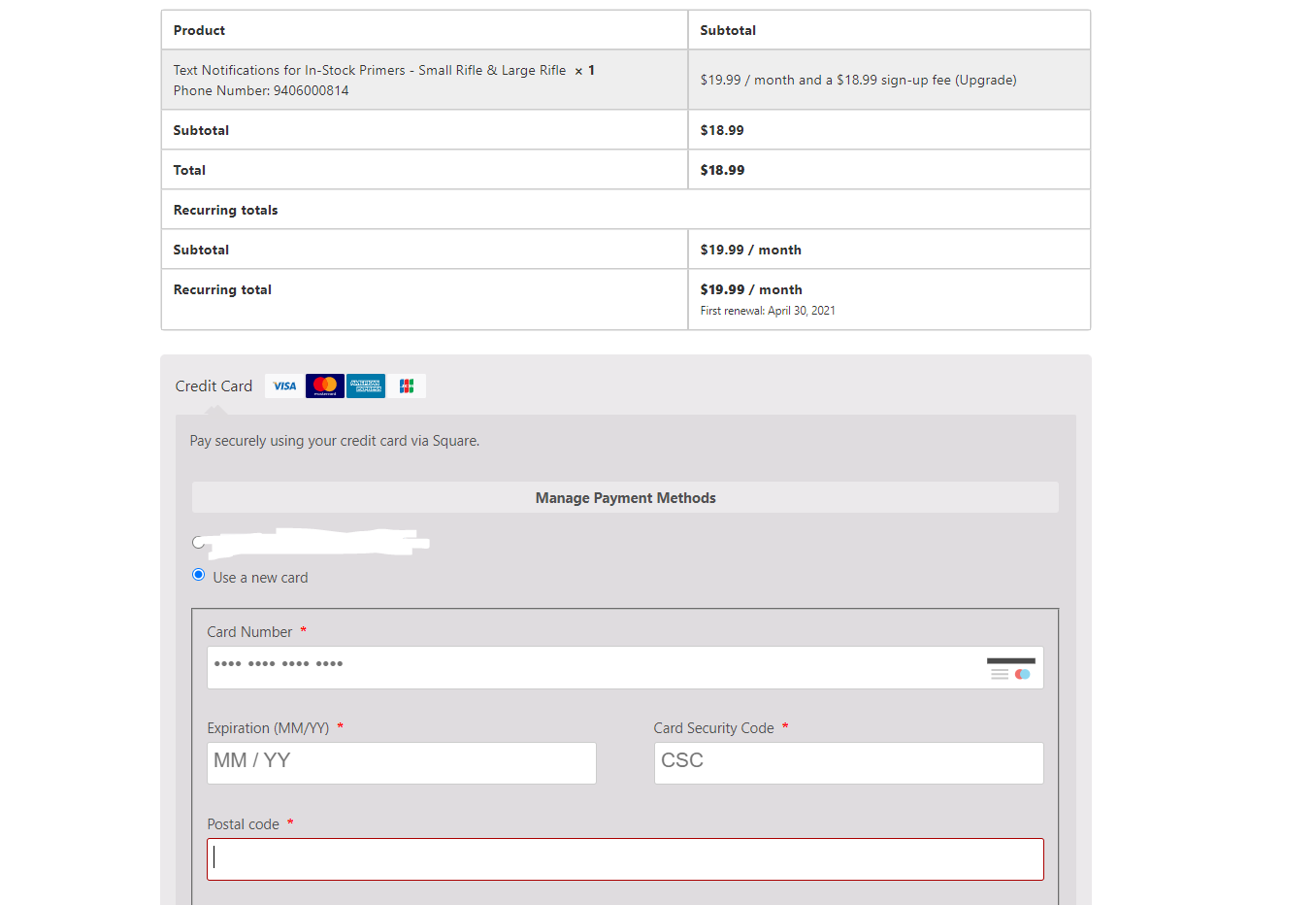
Step 7
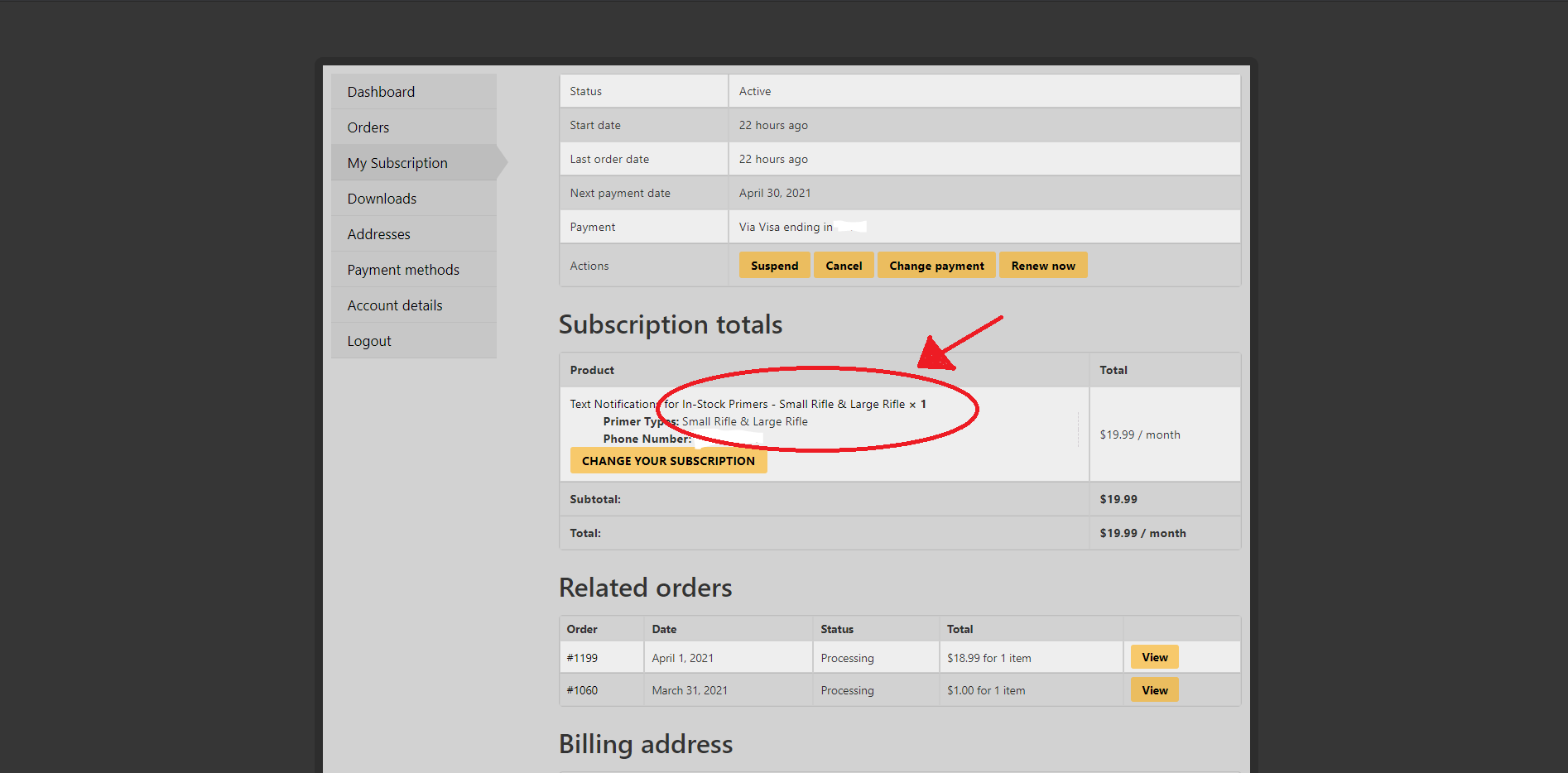
From here you are done. Sit back and wait for those pings to come rolling in. However if you want to double check that you are subscribed to the correct type of pings you can always go back into your account and check the subscriptions.
From here you are good to go. Thank you for sticking with us and we look forward to seeing all the primers y’all are able to purchase!
How to Change Your Subscription
At long last we are ready to begin pings for LRP, SPP, and LPP’s.
We greatly appreciate yalls patience with us while we buttoned up the lists of products across all the different sites.
Now much like when we started with SRP’s this is not 100% perfect. There will be bugs and false notifications. However we have learned a ton from this month after the initial SRP launch so this should be a smoother ride.
This Document is going to serve as a walkthrough for those who would like to change their subscription to get notifications for other types of primers.
Step 1
This may sound pretty obvious but we want to be sure to cover all bases.
You will want to go to primerprimer.com and select the My Account tab at the top of the website
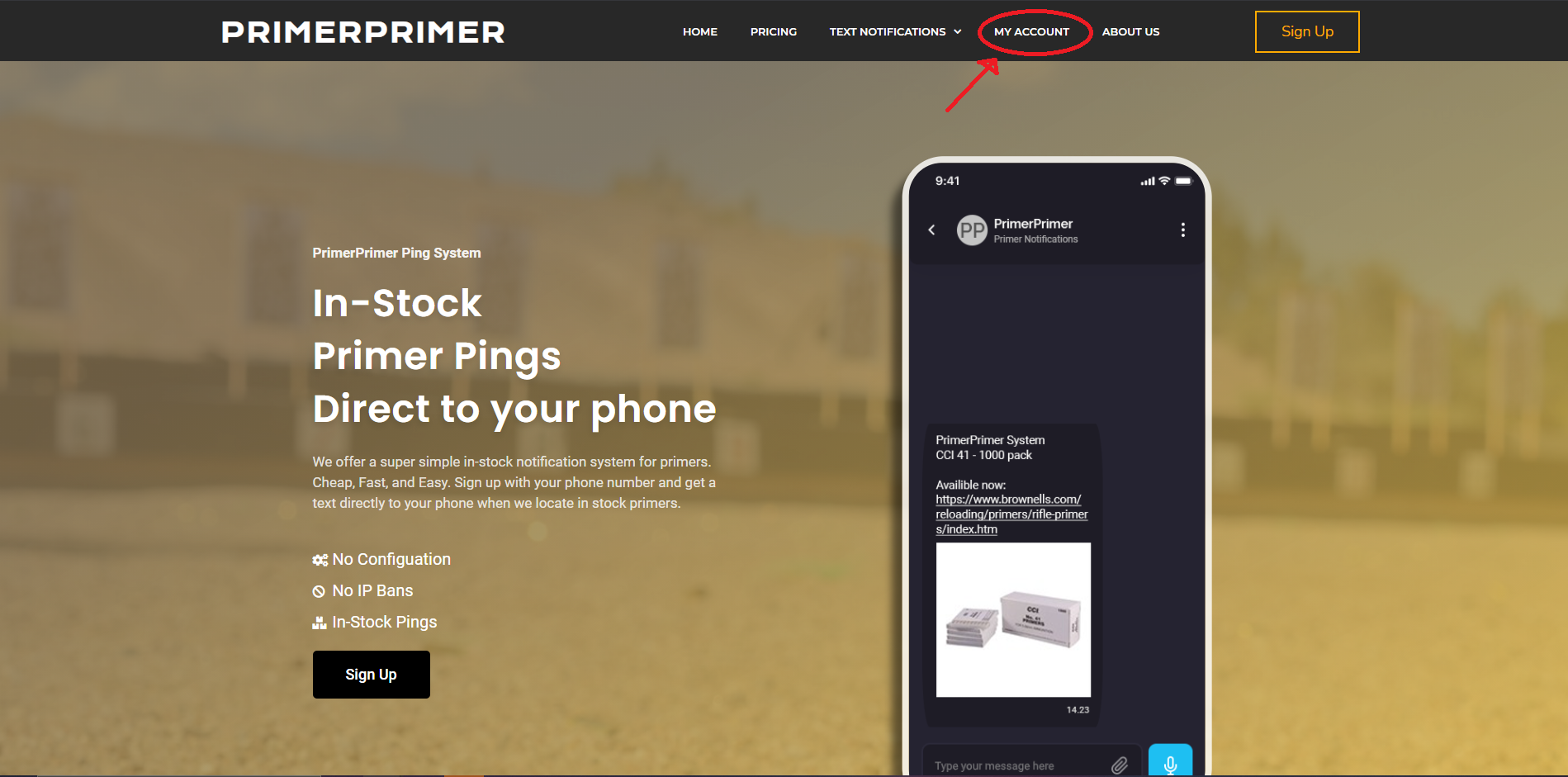
Step 2
Once you are in the My Account section you will look at the left hand tabs and select the My Subscriptions tab.
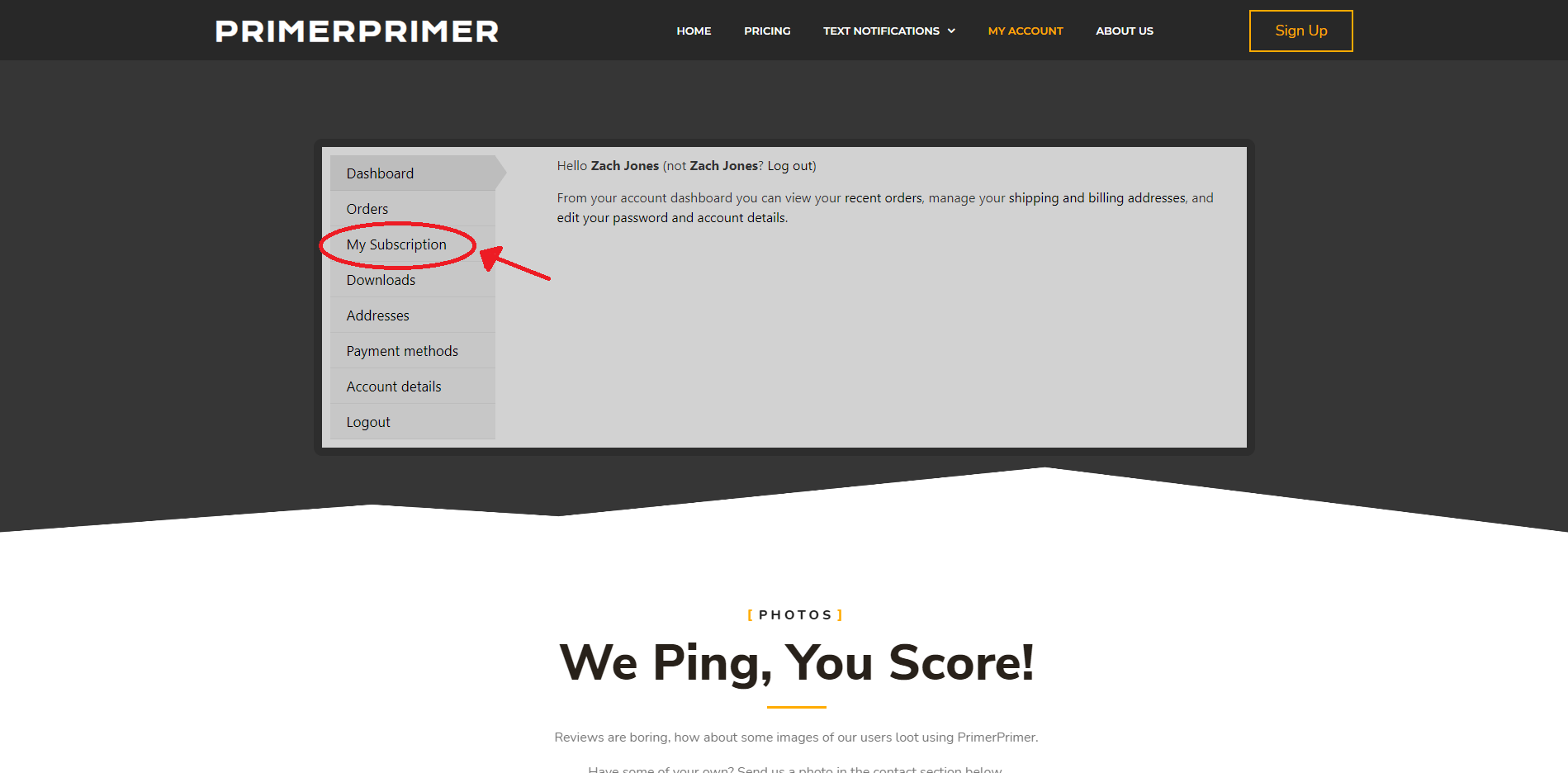
Step 3
Once you're in the My Subscriptions section you will click CHANGE MY SUBSCRIPTION.
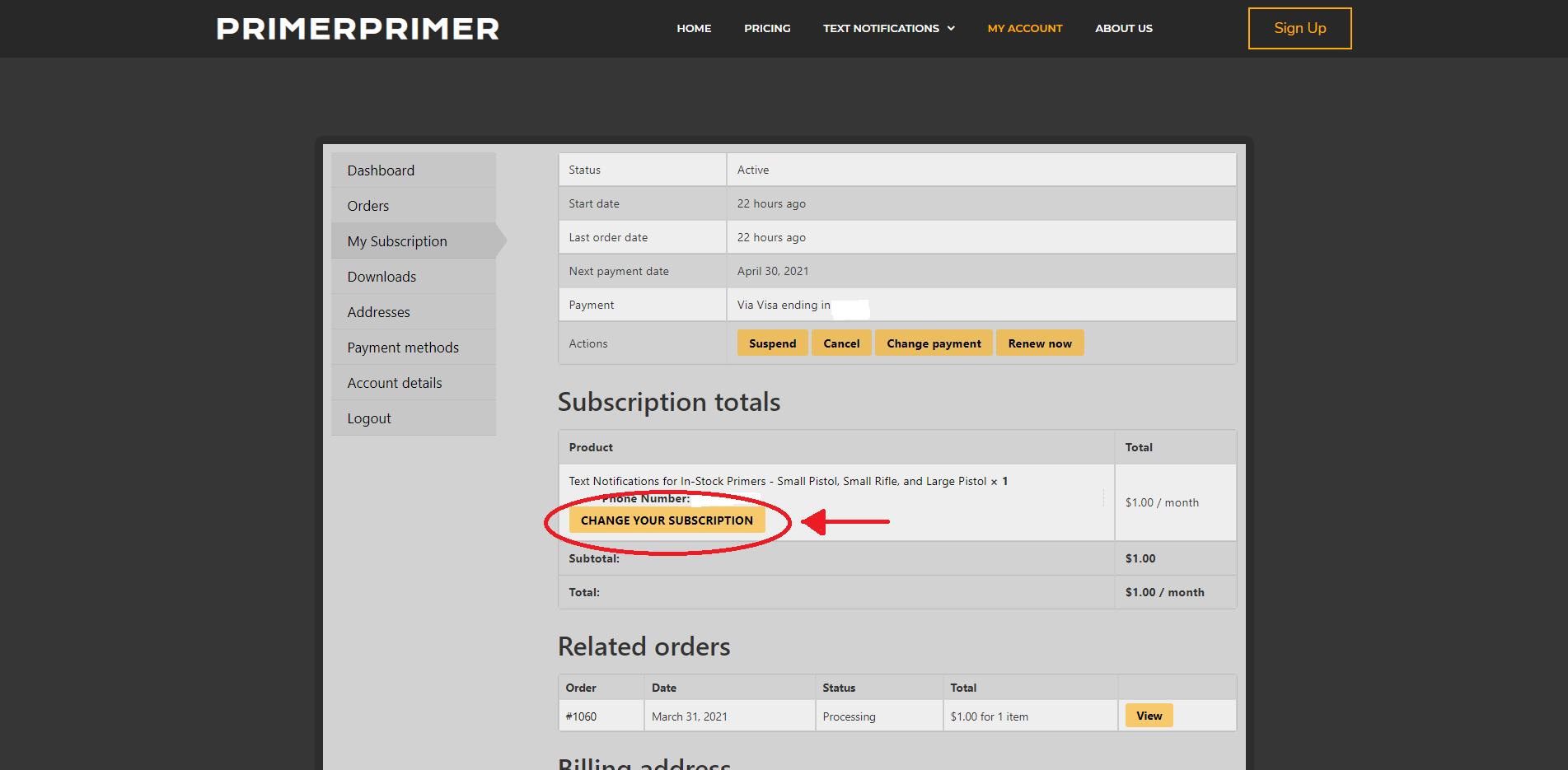
Step 4
The Change My Subscriptions page will look identical to the normal product selection page. However, in the top left of the page, it will say Choose New Subscription.
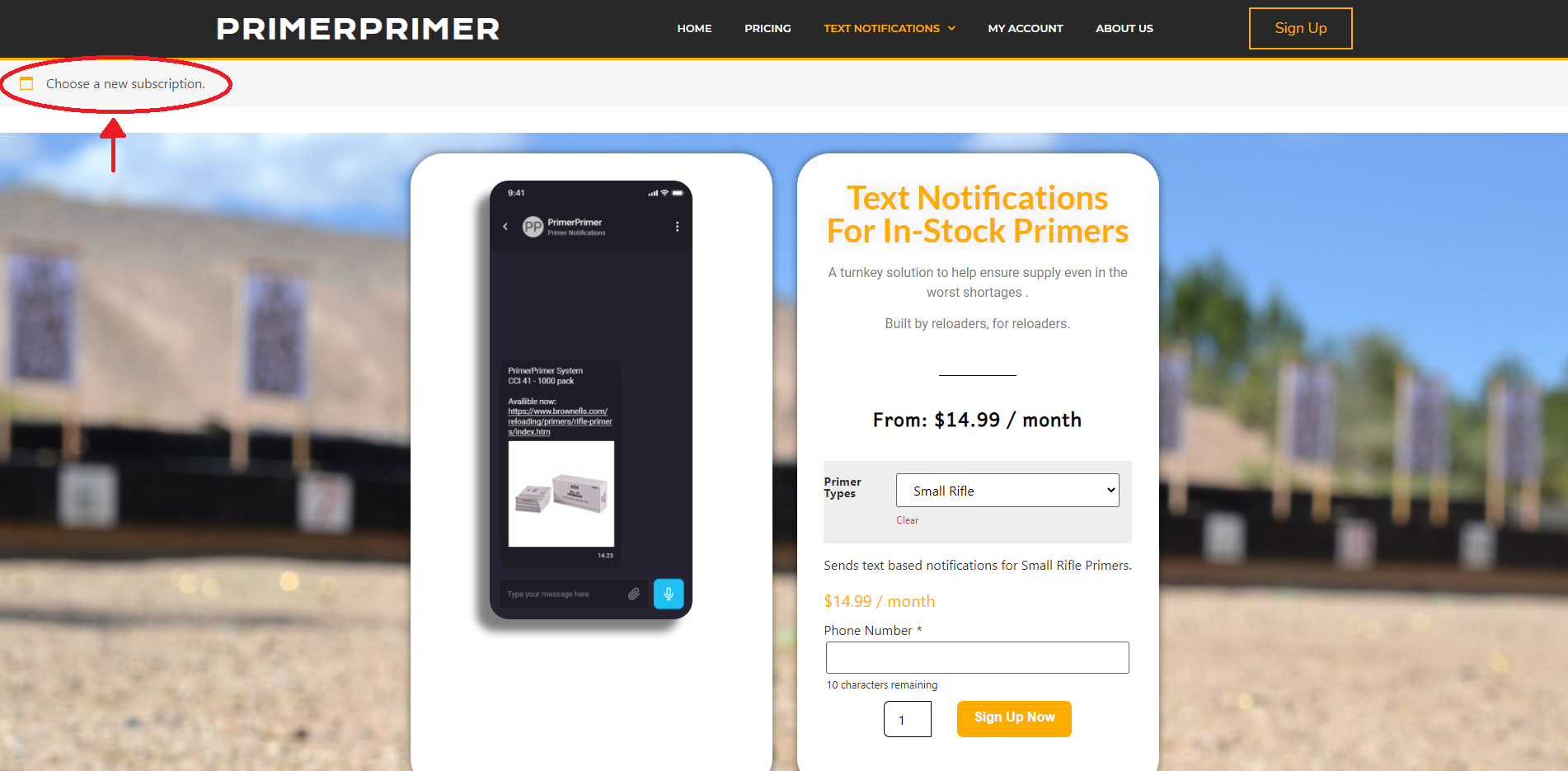
Step 6
After you hit sign up now you will be brought back to the checkout page. Input your payment info like before and you are good to go.
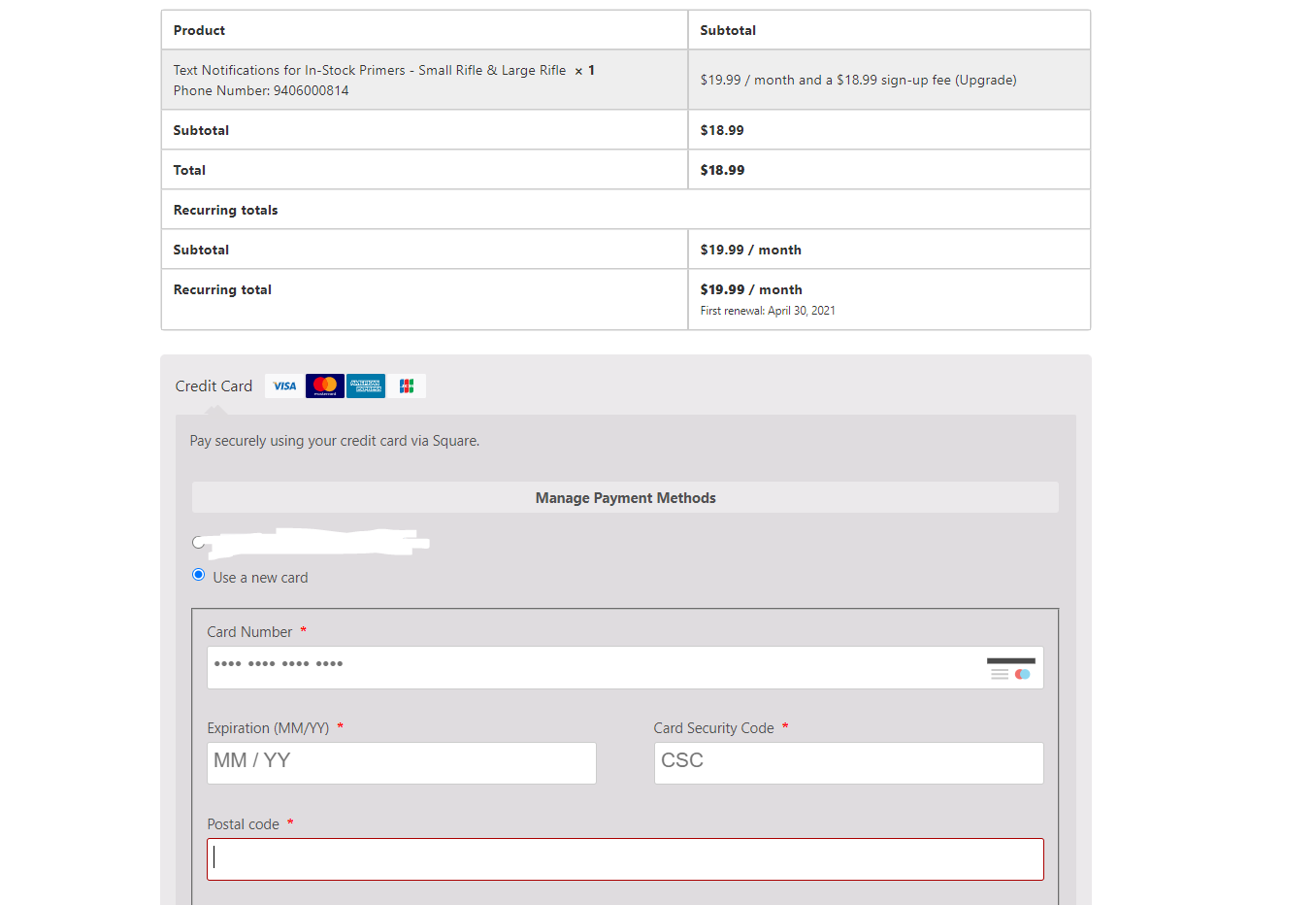
Step 7
After you hit sign up now you will be brought back to the checkout page. Input your payment info like before and you are good to go.
From here you are done. Sit back and wait for those pings to come rolling in. However if you want to double check that you are subscribed to the correct type of pings you can always go back into your account and check the subscriptions.
From here you are good to go. Thank you for sticking with us and we look forward to seeing all the primers y’all are able to purchase!